Preparing VMware Workstation for CUCM installation
In this post we will prepareVMware Workstation for the installation of CUCM 11.5. You can download the trial version of Workstation here. You should remember, that this installation is for lab use only and is not intended for production.
After Workstation was installed, let’s run the program and start by adding a new network. Choose: Edit > Virtual Network Editor…
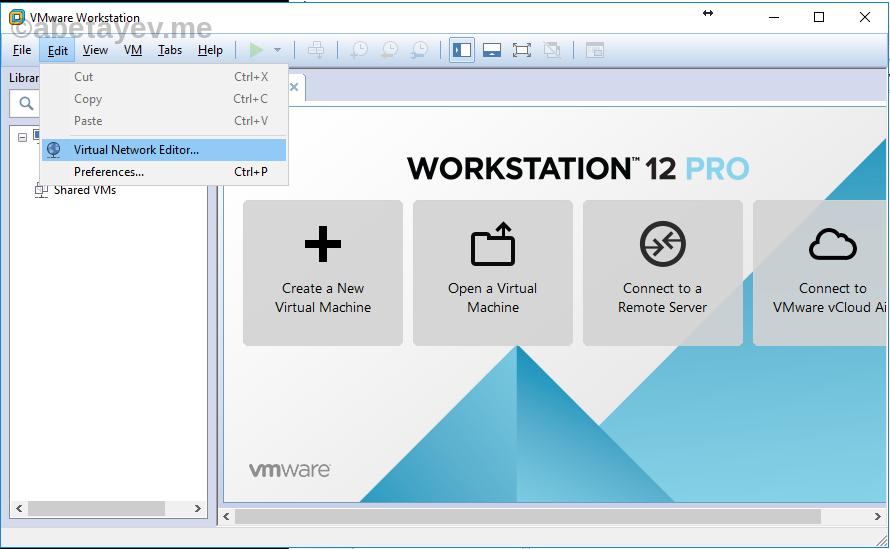
On the next windows press “Change Settings” button on lower right corner to enable Administrator privileges.
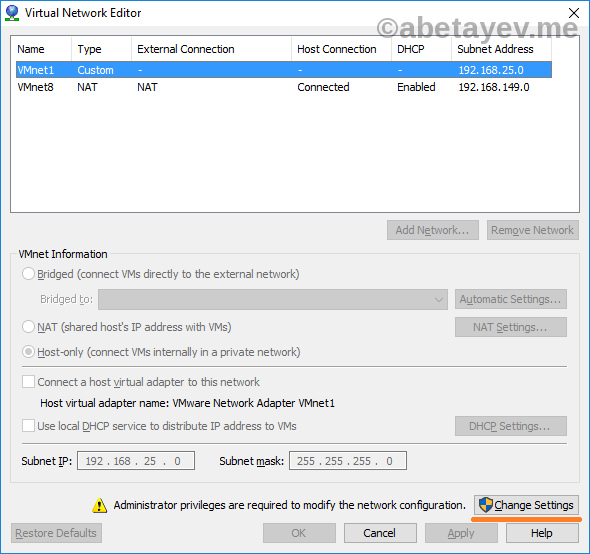
Press the “Add Network…” button after it becomes active.
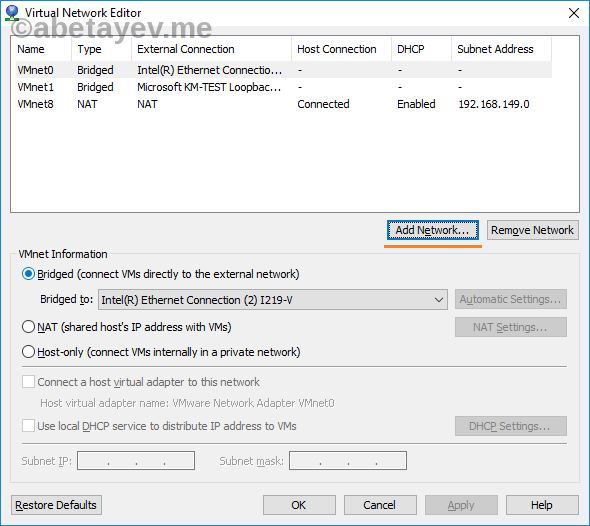
In my case I will be adding “VMnet2” network.
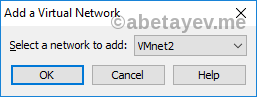
The network needs to be configured as Host-only. I disabled DHCP and configured 10.0.0.0 as my subnet address.
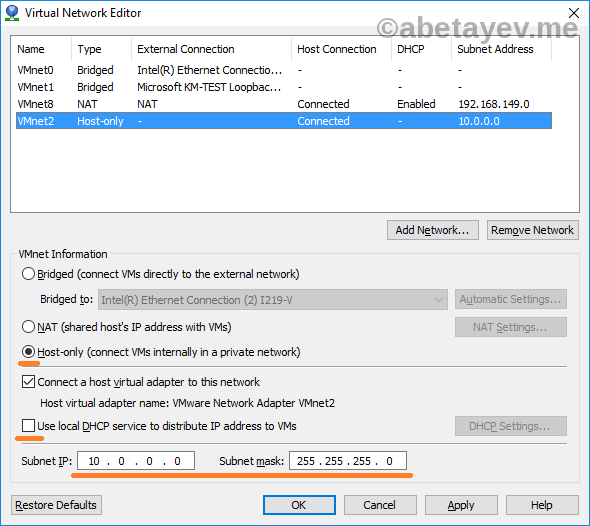
We are done with this part.