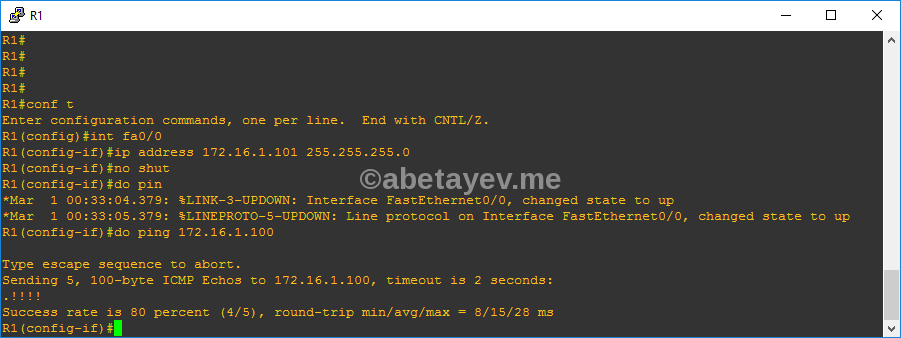Connecting GNS3 to loopback interface
To connect GNS3 to an existing loopback interface, add a router and a cloud device.
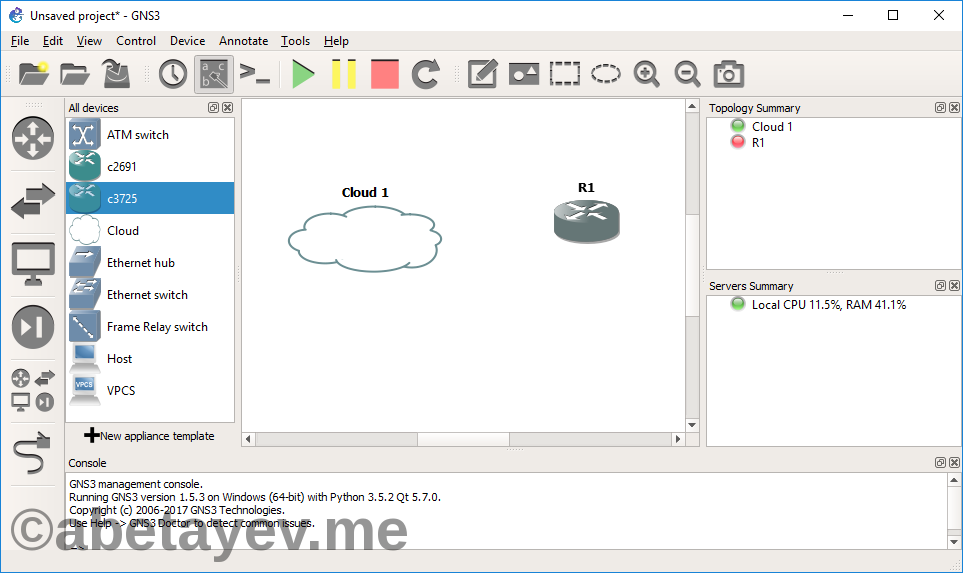
By itself, the Cloud doesn’t do anything. We need to add an interface to it. To do that, right-click on the Cloud and choose “Configure”.
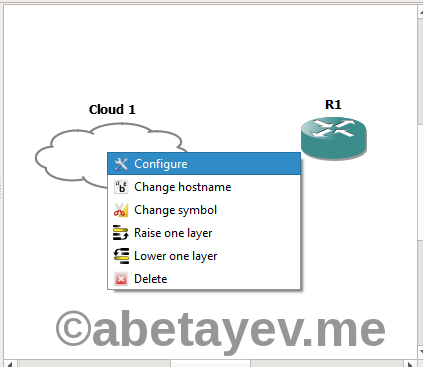
In the Cloud’s Node properties choose the previously configured loopback interface from the drop-down options in the Ethernet tab and click Add.
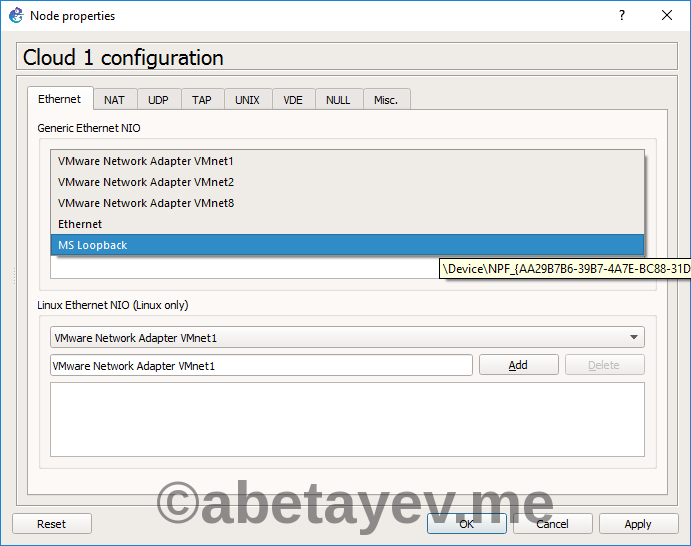
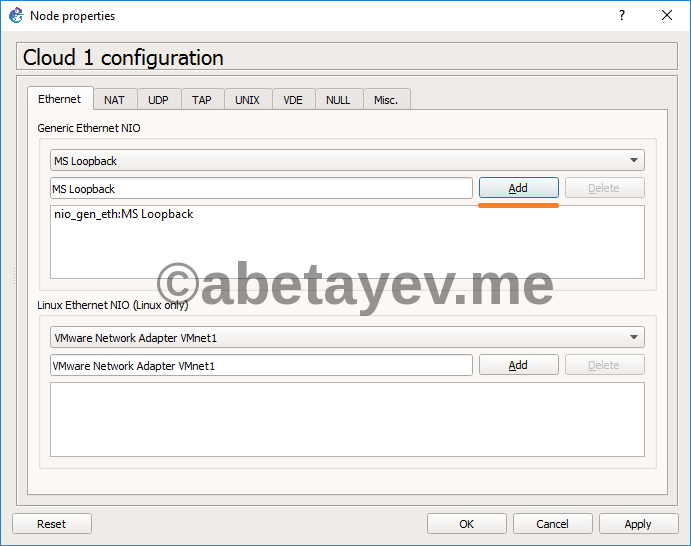
“nio_gen_eth:MS Loopback” interface is added.
Now lets connect Cloud’s “nio_gen_eth:MS Loopback” interface to Router’s f0/0 and power it on.
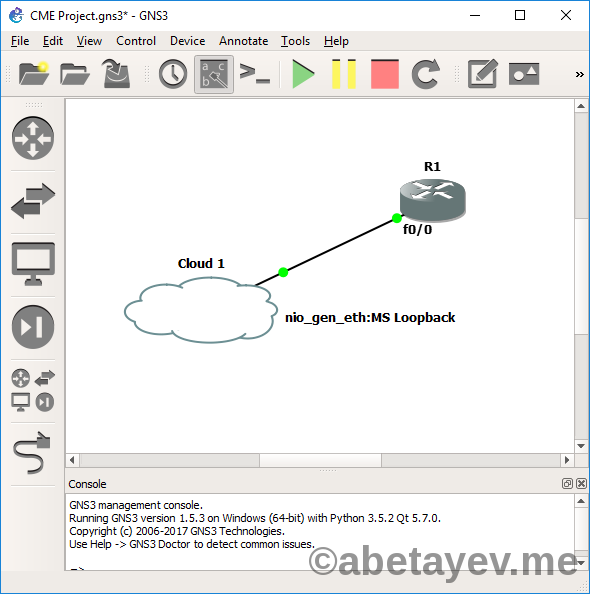
Now lets configure Router’s f0/0 interface and check connectivity to the loopback interface.