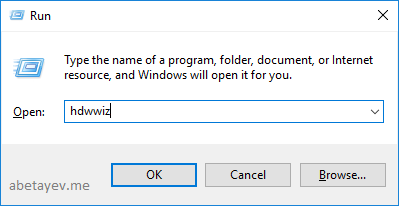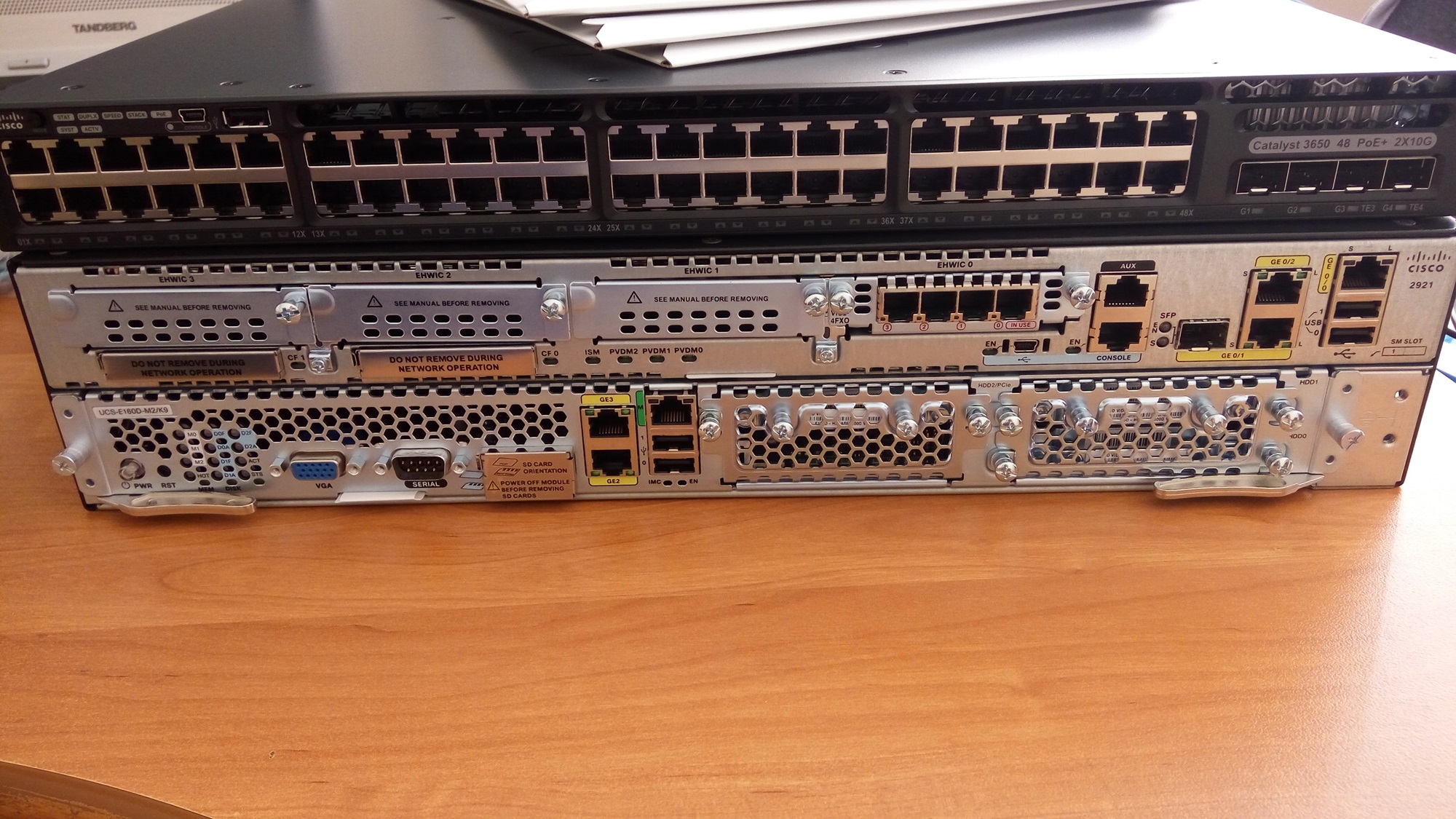Virtual Chassis configuration on Juniper EX4600
So yesterday I’ve been configuring a two-member Virtual Chassis on Juniper EX4600. I’ve been following the guide but the configuration wouldn’t save when issuing commit or commit synchronize commands with the following error:
Member’s information missing from provisioning database
Turns out, when adding members to VC
user@switch# set member 0 serial-number abc123 role routing-engine
user@switch# set member 1 serial-number def456 role routing-engine
serial numbers must be entered with UPPER CASE letters. I wish this was mentioned in the guide or at least the guide didn’t use lowercase letters in the examples. It could’ve saved me a lot of time 🙁